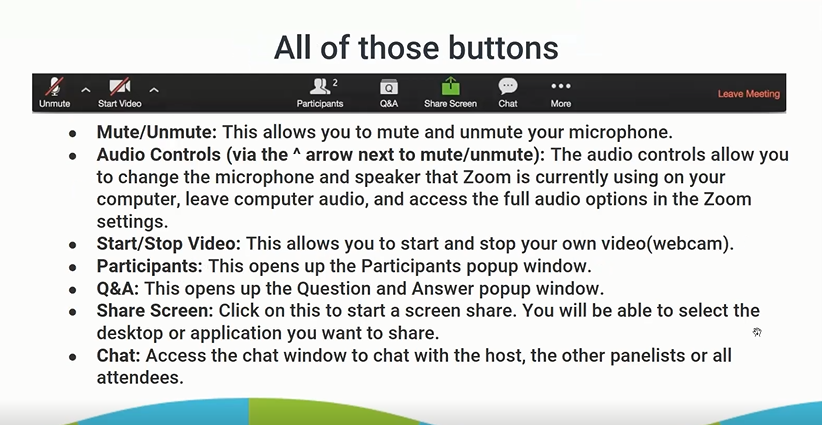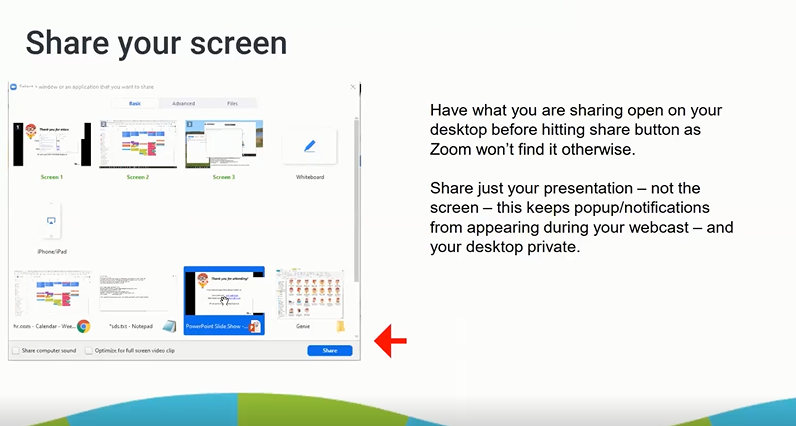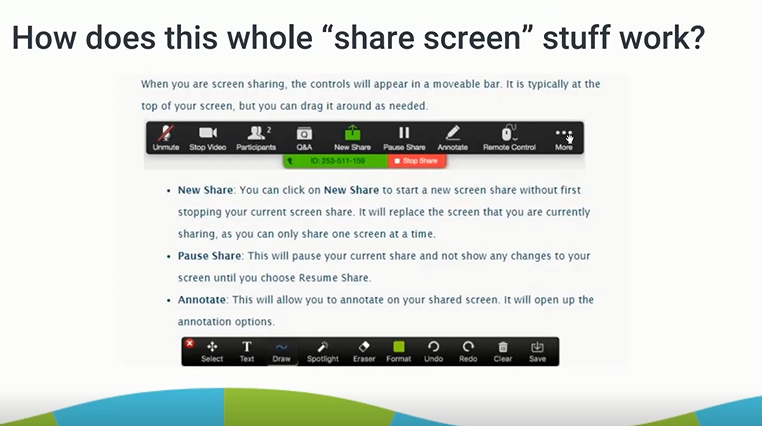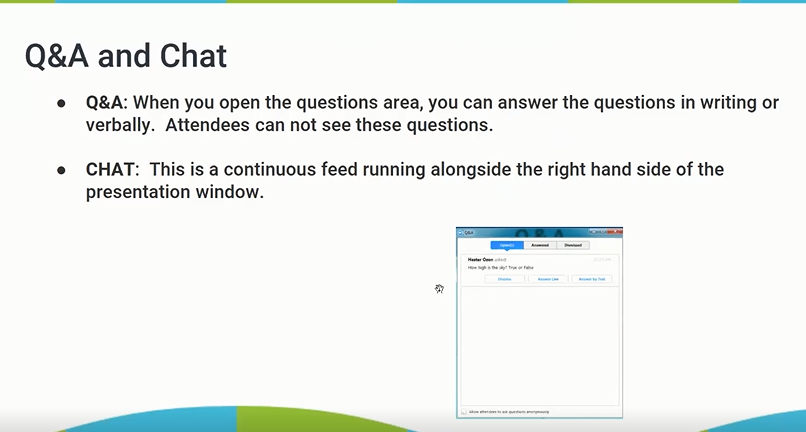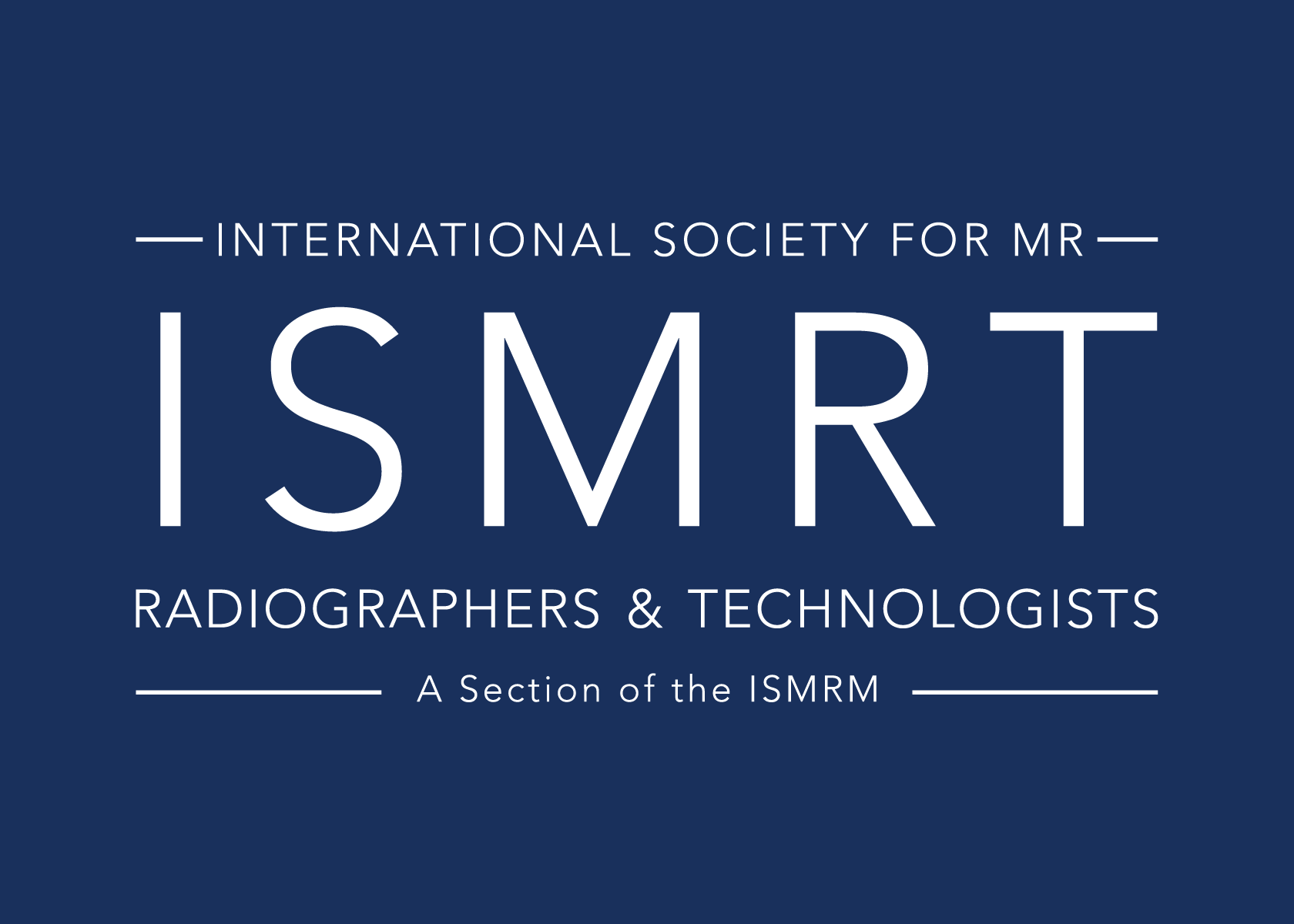ISMRM & SMRT Virtual Conference & Exhibition
08-14 August 2020

Couldn't Attend?
Access to the virtual conference materials is available through the ISMRM E-Library!

2020 SMRT Awards
|
Abstract Awards |
Program
Program-at-a-Glance
Videos, abstracts & syllabi available to registered attendees & current members.
- Includes educational & SMRT sessions
Proceedings
Available to the general public (no login required).
![]() Proceedings Table of Contents (no links, 13MB)
Proceedings Table of Contents (no links, 13MB)
Study Group Business Meetings
Videos will be posted to each Study Group’s website
Digital Posters
- Contains links to abstracts and presentations
- Includes SMRT digital posters
- Classic ISMRM online formatting
- Quickly browse digital poster “teasers” by category; like walking the aisles of printed posters at past meetings, but without the sore feet
- Teaser slides contain links to abstracts and presentations
Credits & Certificates
Credit Designation
Includes instructions for claiming credits
Virtual Exhibition
Supporters
From the Organizers
Archived Meeting Links
Review Categories
Call for Abstracts – Closed
Stipend Opportunities – Closed
Junior Fellow Program – Closed
Junior Fellow Challenge – Closed
How to Submit Your HTML-Based Abstract
Call for Member-Initiated Symposia – Closed
Guidelines for Posters & Presenters
Exhibitor Prospectus
![]() Earn Points to Win Big! Updated 10 August
Earn Points to Win Big! Updated 10 August
![]() ISMRM & SMRT Raffle!
ISMRM & SMRT Raffle!
Registration
Registration is Closed
A Message from the ISMRM Program Chair & Vice-Chair
Posted: 25 June 2020
A Message from the SMRT Program Chair & Vice-Chair
Posted: 29 June 2020
The ISMRM & SMRT Annual Meeting Goes Virtual!
A letter from ISMRM & SMRT Presidents Larry Wald & Shawna Farquharson
Before the Conference
(from 24 July to 07 August)
Archive of Guidelines & FAQs
Virtual Conference & Exhibition FAQ
Updated 06 August 2020
FAQs for the Highlights Sessions
What are these Highlights sessions and why do this?
The virtual format does not make it easy to ask colleagues what they thought was interesting or what trends they see. We hope to partially replace that experience by featuring knowledgeable speakers and panelists who can help make sense of a large meeting with 5,000 abstracts.
How are Highlights sessions different than the Live Q&A?
The Highlights sessions are meant to summarize the best things in the meeting, while the Live Q&A target specific presentations.
These are live sessions. How can I participate?
The Highlights sessions will use Zoom Webinar, so there opportunities to make comments, ask questions to the speakers and panelists, and contribute to the discussion via the Chat/Q&A windows.
I see these on the schedule twice. Is that right?
These sessions are in 2 time zones. The first group of Highlights sessions start at one of these 3 times:
- Friday 0:00 UTC (Friday 01:00 London, 8:00 Beijing, 9:00 Tokyo, 10:00 Sydney, and Thursday 5pm LA and 8pm NYC)
- Friday 0:45 UTC (Friday 01:45 London, 8:45 Beijing, 9:45 Tokyo, 10:45 Sydney, and Thursday 5:45pm LA and 8:45pm NYC)
- Friday 1:30 UTC (Friday 02:30 London, 9:30 Beijing, 10:30 Tokyo, 11:30 Sydney, and Thursday 6:30pm LA and 9:30pm NYC)
The second group of Highlights sessions start at one of these 3 times:
- Friday 14:00 UTC (Friday 7am LA, 10am NYC, 15:00 London, 16:00 Berlin, 22:00 Beijing, 23:00 Tokyo)
- Friday 14:45 UTC (Friday 7:45am LA, 10:45am NYC, 15:45 London, 16:45 Berlin, 22:45 Beijing, 23:45 Tokyo)
- Friday 15:30 UTC (Friday 8:30am LA, 11:30am NYC, 16:30 London, 17:30 Berlin, 23:30 Beijing, Saturday 0:30 Tokyo)
Are these the sessions in the two time zones the same?
There will likely be similar content, but since the speakers and panelists are a bit different, the content may be a bit different as well.
I see a COVID-19 Session on the schedule just after the Highlights sessions. What is that?
This is another live special topics presentation on COVID-19 with a great line-up of speakers.
Will speakers be able to share the screen and show a slide or two in response to some pointed questions if they arise?
Yes, but each Highlights session is being run a bit differently.
I am involved in one of these Highlights sessions. When will I receive information about the zoom room?
You will receive a calendar notice which will be the test for server issues or end up in spam. The notifications are populated directly through zoom, and should be sent no later than 24 hours before your event. You will also receive a reminder notice one hour before the event. If you do not receive a zoom link by Thursday morning please send an email to presenters@ismrm.org.
There appear to be several related sessions happening at the same; are these sessions going to be recorded?
First off, all of the Highlights sessions will be recorded and posted 48 hours after the event, so you can go back if you missed one. Luckily, if the sessions you are referring to are all in the same Live Q&A session box in the PAAG, they will all be part of the same Zoom Webinar; the time for questions will be split between these sessions.
Will there be a host? Who will open the session?
A host will be present for the session, but moderators will introduce the session. During the 20 minute practice before the event moderators and speakers should work out how to flow the session.
How will the time be monitored? Will zoom just shut down after the time defined in the program?
The host will monitor the time of the session, and will let the moderators know when the time is approaching 45 minutes. The room will continue past the 45 minute stretch, but sessions are back to back in the virtual setting so many attendees will want to end on time to make their next time.
What does the webinar platform look like? The chat, the Q&A, how do I share my screen?
Check out our guidelines here https://www.ismrm.org/20m/live-session-guidelines/ with some screen shots of the important functions of the webinar platform.
Live Session Guidelines for all moderators, speakers, and presenters
All live session Q&A’s will be treated with a live webcast host (from our vendor) and live presenters (the moderators and speakers).
Note that each session has at least one moderator, and the entire 30/45 minute Live Q&A session is made up of 2-4 individual sessions of educational and/or scientific talks. The moderators will be responsible for their assigned individual session and coordinating with the moderators of the other sessions in the Live Q&A slot.
Note that all of the talks have already been posted, and these talks will not run during the Live Q&A; the goal of the Q&A is for the session speakers to answer questions and interact with the attendees, as mediated by the moderators. The number of speakers and content of each individual session may be different, and in some cases, there may be individual speaker questions, panel discussions, compare/contrast approaches, etc.
The platform used for our live sessions is Zoom Webinar, hosted by our vendor. A few guidelines for our participants:
Recommendations:
- Have a hardwired internet connection
- Use a headset
- Have a hard copy of your notes or a 2nd monitor for your presentation, if appropriate
Before the live event:
- You will receive a calendar invite as a panelist once you have registered for the meeting.
- 1 hour before the webcast you will get a login via email, please be sure you receive emails from zoom.com or zoom.us.
- All panelists/moderators/speakers need to log in 20 minutes before webcast start time.
- Your login is unique, if you share the link with others you will not be able to gain access.
During the live event:
- Questions will come through the Q&A box, but presenters and other moderators can browse the chat box for any discussions
- Moderators will be responsible to introduce themselves and their specific sessions.
- (If told of a poll before the event) Polls will be run by the host. These must be submitted 5 business days before the live event if they are to be included.
- Webcast host will notify when the 45-minutes of the session is being reached and when the session will be closed.
- Any slides/presentations the moderators and speakers wish to share will be shared from their own computers.
Final Thoughts:
- Your login email provides you with a unique link to access the session. If you would like to invite others to attend or are having problems logging in, please contact your virtual event Coordinator.
- The Webcast host will be on the call with you. However, at the beginning of the session, after discussing with the speakers and moderators who will go first, they will mute themselves. They will start and end the session and run the polls.
Getting familiar with zoom:
FAQs for the Live Q&As
FAQs for the Live Q&As
Updated 09 August
I can already watch the videos, so what will happen in the Q&A sessions?
The Live Q&A sessions are intended to provide a time for presenters to answer questions about their presentations, as would happen at an in-person Annual Meeting. In these Live Q&A sessions, no pre-recorded videos will be played, so it will be helpful to watch them in advance.
How can I ask a speaker a question about their presentation?
You can start NOW by watching videos, and then entering questions/comments in the “Discussion” window of the presentation. Try it out! Speakers can even respond to these questions in the “Discussion”, and moderators may bring unanswered questions to the Live Q&A sessions. Questions can also be asked in the Live Q&A sessions via the chat or Q&A function.
Wait? How are these Live Q&A sessions organized anyway?!?
Most Live Q&A sessions will be a combined Zoom Webinar, where speakers featured in 2 to 4 individual scientific/educational sessions will be available to answer questions from ISMRM/SMRT Annual Meeting attendees.
I totally didn’t get that… can you give me an example?
Sure! Let’s look at Monday:
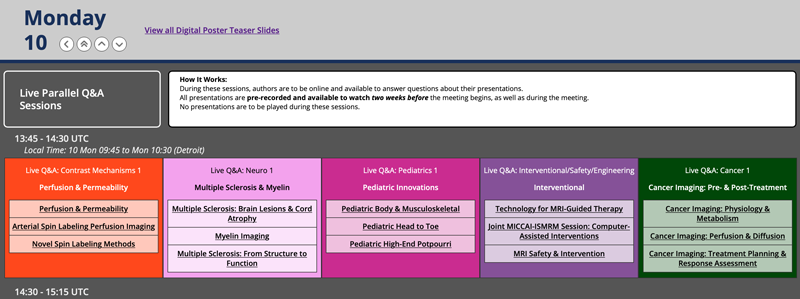
Several parallel Zoom-style webinars will start at 13:45 UTC: Perfusion & Permeability, Multiple Sclerosis & Myelin, Pediatric Innovations, etc. Each of these Live Q&A sessions will comprise three individual sessions (some will have 2, others 3, and yet others 4); the Multiple Sclerosis & Myelin Live Q&A, for example, will be a single webinar including the individual sessions “Multiple Sclerosis: Brain Lesion & Cord Atrophy,” “Myelin Imaging,” and “Multiple Sclerosis: From Structure to Function.” Each of these individual sessions would last approximately 15 minutes, and if there are still additional questions the room will be available, but please note many attendees will be dropping out to attend other sessions. Those who were asked to deliver talks in the individual sessions have been asked to attend the Live Q&A session, so that attendees can ask questions, as mediated by the moderators for each individual session.
Will speakers be able to share the screen and show a slide or two in response to some pointed questions if they arise?
Like at the in-person annual meeting, rebuttal slides during the Q&A will not be allowed. Slides can be shared through share screen by moderators and speakers but it is not advised with the limited time for questions.
Should moderators prepare slides to present?
No, moderators should prepare questions to ask of the speakers, and pose any questions that they see in the Chat/Q&A windows. Slides can be shared through share screen by moderators and speakers but it is not advised with the limited time for questions.
Will the members of audience be able to speak — to ask their questions/debate the authors of talks, or will all interactions occur via the Chat/Q&A window?
Due to time constraints and to encourage good flow of the session, it is preferred that all questions be routed to the Chat/Q&A windows.
Who will be controlling the live video and microphone?
The virtual conference vendor will be the “host” of the meeting, but speakers and moderators can control their own microphones and cameras.
Since the platform is Zoom, are there recommendations for people to keep their videos off to try and reduce bandwidth issues?
We recommend that the moderators have their video feeds on unless they received reports of poor bandwidth and that speakers only turn on their video when responding to questions. There are options for speakers and moderators to , if necessary.
Are all session speakers going to be “present” at the Live Q&A sessions as a virtual panel?
All session speakers have been asked to join the Live Q&A session for their individual session. While we hope that they will all be able to make it, some may not be present due to time zone issues, vacation time, work schedules, etc. We hope that speakers who cannot attend will let their moderators know.
There appear to be several related sessions happening at the same; are these sessions going to be recorded?
First off, all of the Live Q&A sessions will be recorded, so you can go back if you missed one. Luckily, if the sessions you are referring to are all in the same Live Q&A session box in the PAAG, they will all be part of the same Zoom Webinar; the time for questions will be split between these sessions.
I am involved in one of these Q&A sessions, and I’ve been notified that I won’t get a link until an hour before the session starts… YIKES! Is there any way that these links can be sent earlier, in case there are email server issues, the email ends up in spam, or there’s another kind of hiccup?
You will receive a calendar notice which will be the test for server issues or end up in spam. The notifications are populated directly through zoom, and should be sent no later than two days before your live event. You will also receive a reminder notice one hour before the event.
Will attendees, speakers, or moderators need to download any software to access the Live Q&A sessions?
All live events will be through the vendor platform via web browser. No download will be necessary. Zoom will ask to download, but can be completed through browser.
I was told I’d receive a link to a zoom room – I don’t have one! HELP!
Please send an email to presenters@ismrm.org and include the session you are meant to be a part of. Someone will be in contact as soon as possible.
How long is the Q&A session in total?
Each live Q&A during the week is 45 minutes long. Weekend sessions are 30 minutes.
Is the time evenly distributed between talks, let’s say 3 minutes for each talk for a 45 minute session with 15 talks?
Each session will be unique and so will the experience of each one.
How do attendees get to the sessions?
Attendees will be able to enter the zoom room through the live platform of the conference. Login is through https://ww5.aievolution.com/ism2001/
How do attendees ask questions?
Attendees are requested to submit questions during the live session in the Q&A feature of the meeting. Attendees are not able to ask orally through the webinar platform. We suggest moderators encourage questions to the Q&A and form a system that assists. Attendees should make it clear to which speaker the question is being asked.
In the situation that the first author cannot attend the Q&A session, can one of the other authors answer the questions?
Yes, the first author should forward the email with log in instructions to the new presenter and when the new presenter logs on let the moderators know which abstract they are presenting for.
What happens if a speaker does not come up to the QA session? Should moderators skip that talk?
Skipping the talk may help the attendees in working out what to ask, but we also ask moderators to check in with speakers to see if they can assist with questions before the event to have ready.
How many attendees can fit in a zoom room?
Our zoom rooms are meant to have 500 attendees maximum. Because our members and registrants are from around the world, many may not be able to participate and will rely on the recording of the Q&A.
Oh, so these are recorded? When will they be posted?
Yes, all live Q&As are recorded and will be posted for attendees who cannot make it to the live session.
Will there be a host? who will open the session?
A host will be present for the session, but moderators will introduce the session. During the 20 minute practice before the event moderators and speakers should work out how to flow the session.
How will the time be monitored? Will zoom just shut down after the time defined in the program?
The host will monitor the time of the session, and will let the moderators know when the time is approaching 45 minutes. The room will continue past the 45 minute stretch, but sessions are back to back in the virtual setting so many attendees will want to end on time to make their next time.
What does the webinar platform look like? The chat, the Q&A, how do I share my screen?
Check out our guidelines here https://www.ismrm.org/20m/live-session-guidelines/ with some screen shots of the important functions of the webinar platform.
How will moderators know to whom the question is intended?
Attendees should state the intended speaker before asking their question.
How to ISMRM: Before
How to ISMRM Before the Conference:
- Log in at https://ww5.aievolution.com/ism2001/ and set up your profile.
- Registrants received their login credentials in an email from noreply-ai@communitybrands.com or no-reply@aievolution.com. Check your spam folder if you didn’t receive it .
- Important: presentations and posters are not available on the ISMRM website.
- Take time over these two weeks before the conference to view talks and posters. You can’t sit back and wait for sessions to happen – it is important to proactively view sessions that interest you!
- Participate! Post comments and questions to the presenter in the Discussion area.
- Oral presentations (Oral, power-pitch, educational talks):
- Go to “Program-at-a-Glance” and scroll through to sessions that interest you. You will need to click on sessions in the Live Q&A areas. Program-at-a-Glance is color coded to help you find sessions.
- Use “Search Oral Presentations” to search for topics, authors, poster sessions, or poster numbers.
- Digital Posters
- Go to “Browse Digital Teaser Slides”. A slide with a mini-synopsis with two figures have been automatically generated from the abstracts. This is a fast way to take in large amounts of content from the poster sessions. You can click on a link to each of the posters.
- Use “Search D-Posters” to search for topics, authors, poster sessions, or poster numbers.
- D-Posters may be either PDF format or short videos.
For all presentations and posters, you can also view the submitted abstracts and join in the discussion.
How to ISMRM: During
How to ISMRM During the Conference:
- Log into your profile at https://ww5.aievolution.com/ism2001/
- Join us for the live sessions, including named lectures, plenary sessions, and honors and awards. If you can’t make it, recordings will be available shortly after each sessions.
- Join us for “Meet the Teachers” (weekend program) and “Live Q&A” (weekday) to hear and participate in discussions on educational and scientific presentations.
- Visit the virtual exhibition and stop in to talk with exhibitors!
- Participate in the Corporate Symposia.
- Look for our special Friday program – Member Initiated Symposia, Highlights Sessions where you can participate in a live session discussing the meeting highlights, the Artifacts Game Show, and a special session on COVID-19.
- And yes, continue to view presentations and posters!
Intro to Virtual Moderating
Important Dates & Deadlines:
| 10 June 2020 | Abstract Withdrawal Deadline |
| See deadlines on Guidelines page |
Presentation Upload Deadline |
| 23 July 2020 | Registration Cancellation Deadline |
| 24 July 2020 | Publication Date; Proceedings available on website |
| 08-14 Aug. 2020 | ISMRM & SMRT Virtual Conference & Exhibition |
| 2019 Deadlines Archive | |
| 09 Sept. 2019 | ISMRM & SMRT Call for Abstracts; Submission Sites Open |
| 11 Sept. 2019 | Young Investigator Awards Submission Deadline |
| 02 Oct. 2019 | 2020 Membership Available for New Applicants and Renewals |
06 Nov. 2019 |
Deadline for all of the following:
|
| 18 Nov. 2019 | Junior Fellows Challenge Submission Deadline |
2020 Virtual Conference FAQs
ISMRM & SMRT Virtual Conference & Exhibition FAQ
Updated 06 August 2020
What are the dates for the ISMRM & SMRT Virtual Conference & Exhibition?
The ISMRM & SMRT Virtual Conference & Exhibition will be held 08-14 August 2020.
What are the costs for the virtual event?
|
Registrant |
ISMRM |
ISMRM Trainee or Associate or Emeritus |
Notes |
|---|---|---|---|
|
Member |
US$250.00* |
US$150.00* |
* To qualify for an ISMRM or SMRT Member rate, your 2020 membership dues must be paid. |
|
Non-Member |
US$530.00 |
US$330.00** |
** Non-member trainees & technologists or radiographers must provide verification of their current status to receive the reduced fee. |
When does registration end?
Registration will be open throughout the entire meeting.
What time zone will be used for live virtual sessions and exhibit hall?
Coordinated Universal Time (UTC) is the primary listed time zone. The Program-at-a-Glance also shows times in your local time zones. However, session pages only show UTC times.
Do I need to download or install any software to be able to attend this event?
No. You do not need to download or install any software to participate in our conference. You only need to have access to the Internet.
How do I Access the ISMRM & SMRT Virtual Conference & Exhibition?
All conference content can be accessed from this page (the Virtual Conference home page). Instructions can be accessed by clicking the “How to ISMRM” buttons.
Where can I find instructions on Live Q&A’s?
To find instructions on Live Q&A’s please click the “FAQS FOR LIVE Q&As” button on the meeting home page
Will attendees be able to ask questions or participate in the session?
All sessions will have an interactive component via chat text or video, Q&A with the speaker, or ability to contact the speaker or other attendees.
What if I will not be available during certain sessions?
All sessions will be available free of charge for 7 days after the event.
Will sessions be recorded and archived for later review?
Virtual sessions will be recorded and archived and available for 7 days after the meeting. If your connection does not allow you to participate live, we encourage you to access recorded sessions once they are made available.
What happens if there are technical issues during a session?
Technology is great, but it doesn’t always perform how we need when we need it. With the added strain on networks as more people are at home and online, sessions may encounter technical glitches.
If you are an attendee and have technical issues, contact the help desk in the lobby.
Will it be possible to get CME at the virtual event?
To assist the schedules of our attendees, instead of offering scheduled accredited live events, we have taken recordings from the virtual meeting and created enduring materials. Full information is available on our credit designation page: https://www.ismrm.org/20m/credit/.
Will there be an Exhibit Hall?
Yes, there will be a virtual exhibit hall. The exhibition hall will be open 24 hours day during the meeting. There are dedicated unopposed times that exhibitors will be available to answer your questions and chat with you.
Live Exhibition Dates & Hours
SMRT Exhibition
Saturday 8 August 2020, 22:00-23:00 UTC
Sunday 9 August 2020, 14:00-15:45 UTC
ISMRM Exhibition
Monday through Thursday 10 – 13 August 2020
10:00 – 12:00 UTC and 16:00 – 18:00 UTC
Can I host a virtual ancillary meeting?
While we will be offering sessions and corporate symposia, we will not be able to offer external ancillary meetings on the virtual platform. Attendees are encouraged to group chat or share their own video chat platform with others to conduct meetings during the ISMRM & SMRT Virtual Conference & Exhibition.
The ISMRM & SMRT Annual Meeting Goes Virtual!
The Annual Meeting is Going Virtual!
Posted: 14 May 2020
Dear Colleagues,
Due to continuing safety concerns and public health restrictions with respect to large gatherings during the COVID-19 pandemic, the ISMRM Board of Trustees, with the support of the SMRT, met and voted to transform this year’s annual meetings into a virtual conference (v-conference), including a virtual exhibition (v-exhibition), to be held over the planned dates of 8-14 August 2020.
Expect the same exceptional standard in education and presentations that you have become accustomed to from ISMRM and SMRT. We are taking into consideration everything that you love about both the ISMRM and SMRT annual meetings and are transforming them for a virtual interaction. We appreciate your patience and understanding as we begin this process and promise we will have additional information in our online FAQs in the coming days. Our primary focus today is to notify you of this decision so that you can plan accordingly.
We will be in contact with speakers, moderators and poster presenters within the next week to not only confirm your participation but ensure your hard work and research is optimally shared with our community.
We will keep you informed every step of the way and look forward to seeing you all virtually in August.
Sincerely,
Larry Wald
2019-2020 ISMRM President
Shawna Farquharson
2019-2020 SMRT President

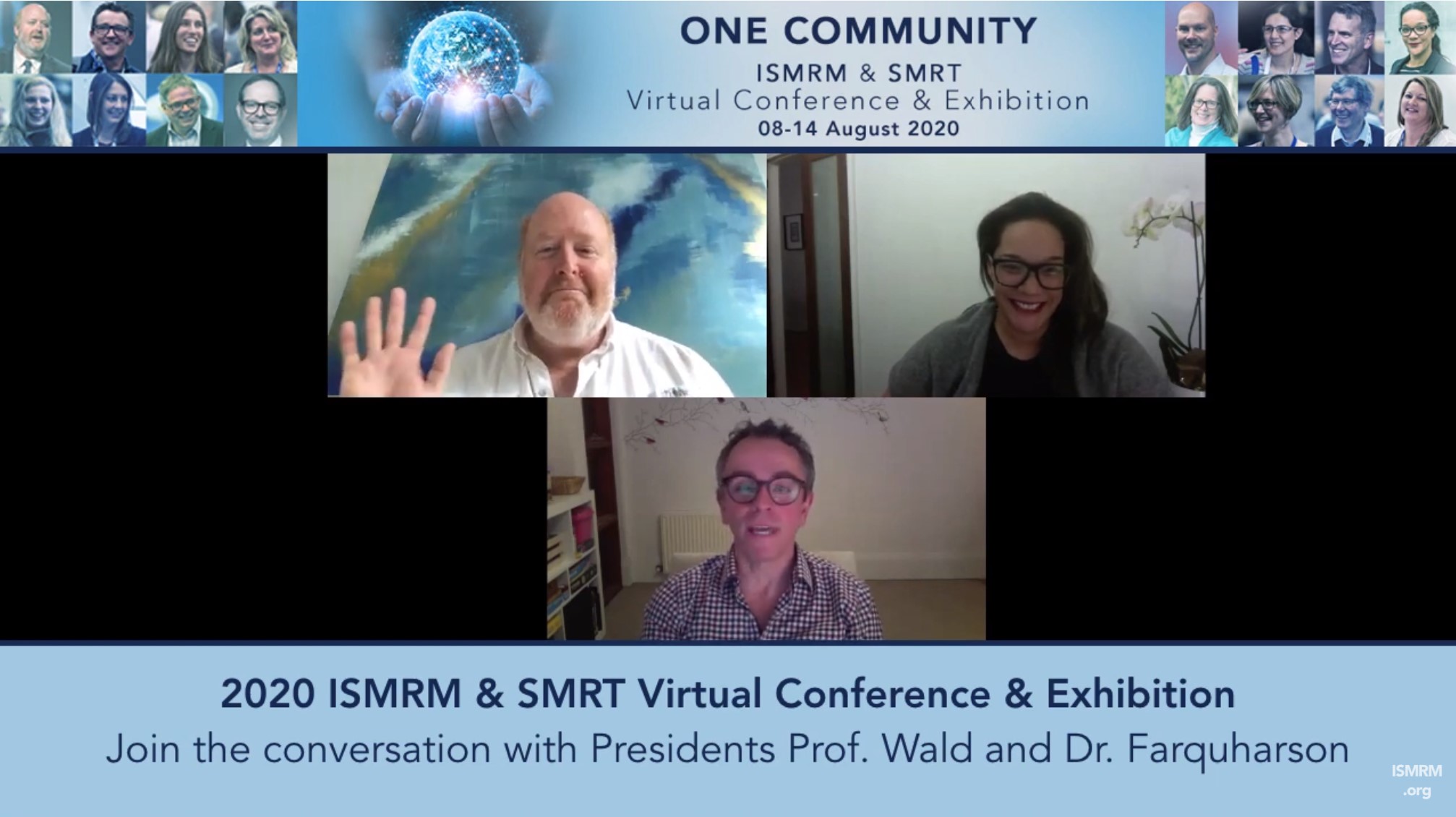 A conversation with Presidents Larry Wald & Shawna Farquharson with Chris Kokkinos
A conversation with Presidents Larry Wald & Shawna Farquharson with Chris Kokkinos Listen to Program Chairs Doug Noll & Claire Mulcahy discuss the virtual conference format with Chris Kokkinos
Listen to Program Chairs Doug Noll & Claire Mulcahy discuss the virtual conference format with Chris Kokkinos