How to Claim Credit from the 2021 Annual Meeting
Deadline to Claim Credits: 30 June 2021
- Log into Pathable using the unique login sent to you from no-reply@pathable.com.
- Familiarize yourself with the content of the recorded videos in Pathable.
- Hover over “Claim Credit” and select CEU Information
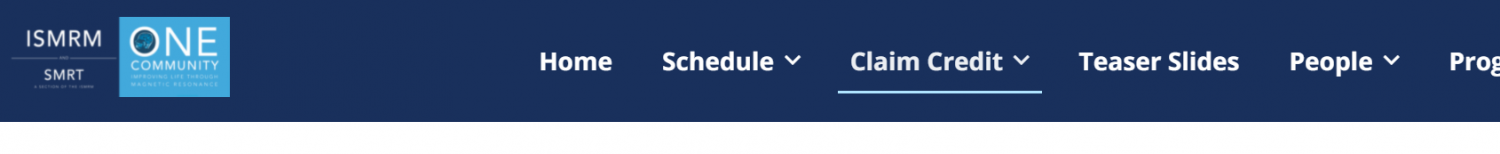
- Select “Claim Now”—this will automatically log you into the accreditation system
- FOR SAM CREDIT ONLY: Select the tab titled “Self-Assessment Credits” to find the eligible sessions that offer SAM; enroll, evaluate, and take the test in order to earn a certificate of Category 1 credit and SAM.
- Once on the page of the session, follow the steps outlined in the right-hand-side table and click on the hyperlinked steps (Claim, Evaluation, Take Posttest).
- You may print your cumulative CME certificate once you finish the Posttest and any other evaluations for the meeting.
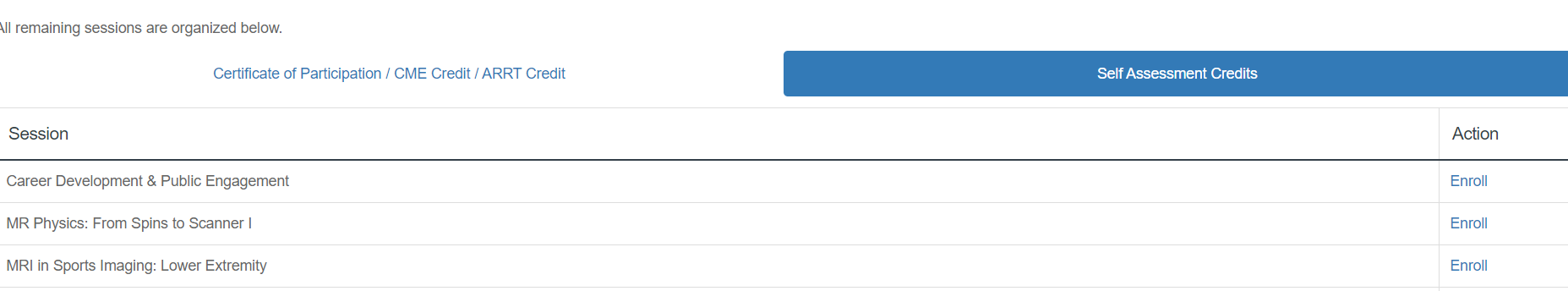
- Claim attendance by finding the session you are looking for and selecting “Add CEU” on the right. (Please note the days are listed as tabs near the top to ease finding your session.)
- You will need to certify that you watched the content by selecting “I do.”
- Evaluate the session/talk.
- If claiming category A credit with SMRT, it is required you answer quizzes associated with the talk and pass with a score of 70%. Sessions for ARRT accreditation will have “CAV########” as their session code (code will only be visible to SMRT registrants).
- After claiming attendance and answering any quizzes you will be able to print out a certificate.
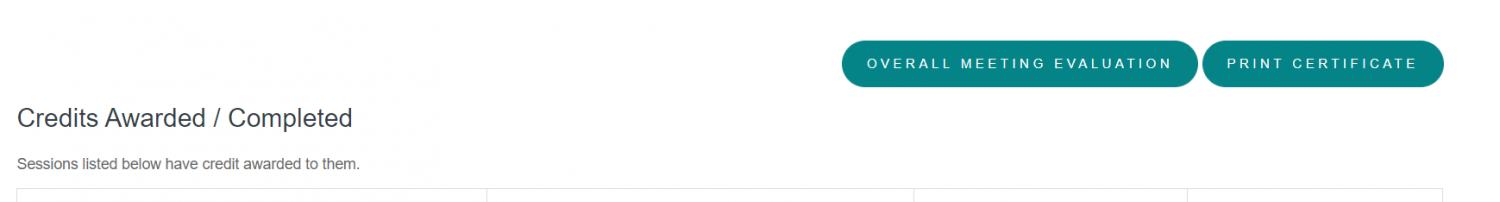
- Your certificate will have a total score of all of your credits and then list them out on the second page.
The ISMRM is accredited by the Accreditation Council for Continuing Medical Education (ACCME) to provide continuing medical education for physicians.

