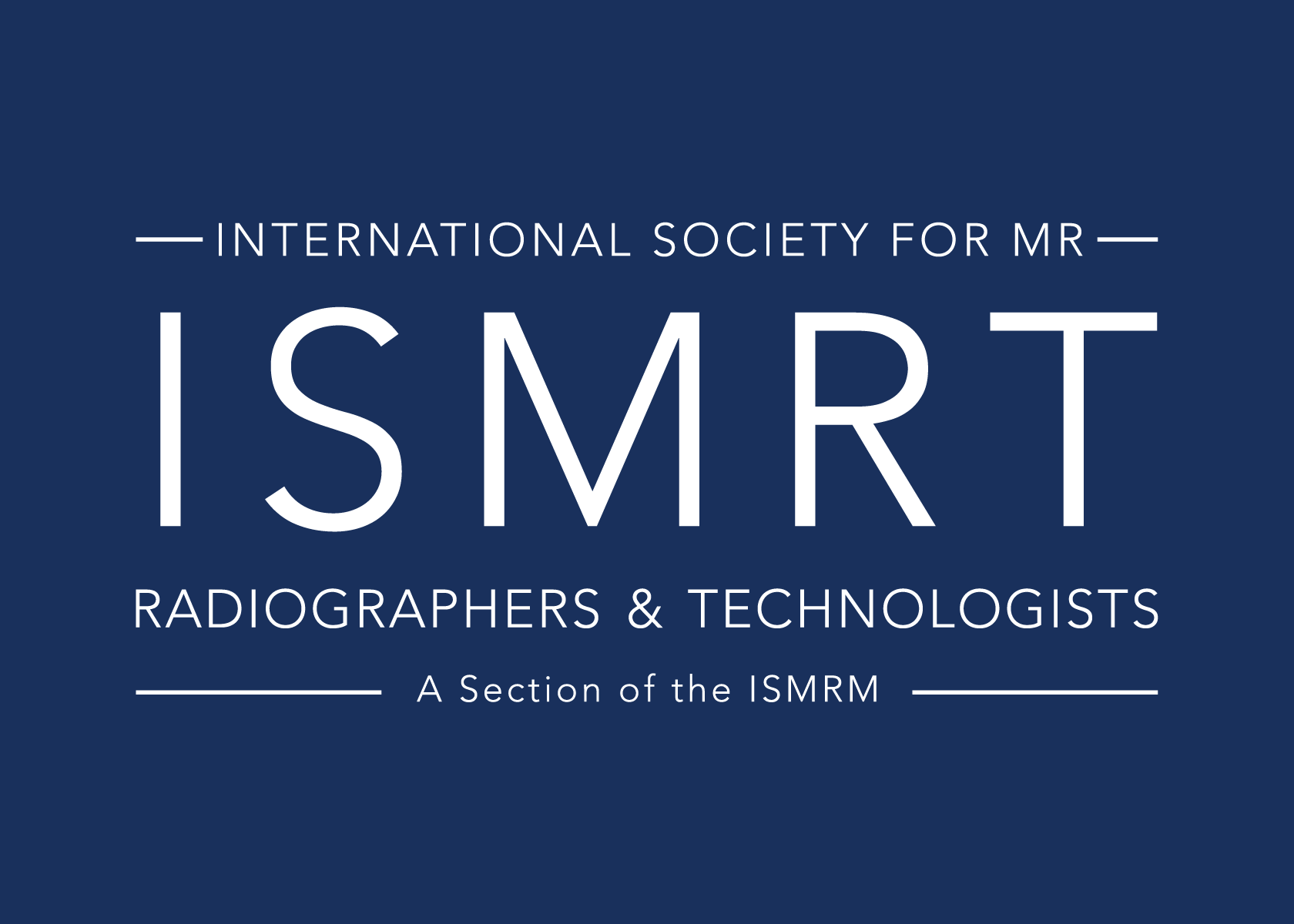Credit Designation
Accreditation for the Virtual Meeting
To assist the schedules of our attendees, instead of offering scheduled accredited live events, we have taken recordings from the virtual meeting and created enduring materials. You will simply need to watch the videos, answer some questions, and print a certificate of credit. Certificates will be available for each individual course or a cumulative certificate listing all possible courses and which ones you’ve completed for the whole event. Accredited events will be available on 10 August 2020, but preliminary viewing is available on 24 July 2020 with all recorded content.
To receive certificates of credit, log into our learning management system and see all courses available to attendees. These courses will not be available for credit to non-registrant members until 2021.
Preliminary numbers of credit available:
Please note: 1 hour = 1 credit
| AMA PRA Category 1 Credit™ |
Self-Assessment Module Credit (SA-CME) |
Category A Credit | Continuing Professional Development through ASMIRT |
| 54 hours | 54 hours | 25 hours | 25 hours |
| 108 half-hour videos | 108 half-hour videos | 50 half-hour videos | 50 half-hour videos |
The International Society for Magnetic Resonance in Medicine is accredited by the Accreditation Council for Continuing Medical Education (ACCME) to provide continuing medical education for physicians.
The Society for MR Radiographers & Technologists (SMRT), A Section of the ISMRM, is recognized by the American Registry of Radiologic Technologists (ARRT) as a Recognized Continuing Education Evaluation Mechanism (RCEEM). CPD credit endorsement is through the Australian Society of Medical Imaging and Radiation Therapy (ASMIRT) CPD Accreditation, the Royal Australian and New Zealand College of Radiologists (RANZCR), the New Zealand Institute of Medical Radiation Technology (NZIMRT), and the College of Radiographers (CPD NOW), United Kingdom.
How to Get Credits
- Log in to your account at online.ismrm.org
- Click the [NEW – 2020 Virtual Meeting Credits] button
- Use the “Credit Type” filter to select the type of credits you need
- Click the “Begin Course” button on the course for which you wish to claim credit
- Watch the video
- Complete the post-test and click submit
- Print or save your certificate